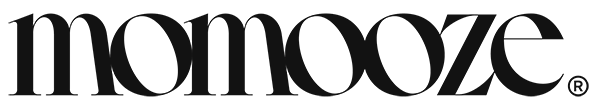Preserving your wedding memories for years to come is now easier with digital technology. Many of us have cherished photos and films stored on old formats like prints, negatives, VHS tapes, or DVDs.
These formats can degrade over time, risking the loss of precious moments. Converting them to digital ensures they stay safe, easy to access, and ready to share with future generations.
To digitize your old wedding photos and films, you’ll transfer them from physical formats to digital files that can be stored on computers, hard drives, or cloud storage.
This process not only preserves the quality of your images but also makes sharing with friends and family simple.

Whether you want to create digital albums, share on social media, or just keep them safe, digitization is the way forward.
When choosing a VHS digitization service for your wedding photos and films, it’s crucial to find a high-quality option that handles your memories with care.
In the following sections, we’ll explore the best options online and locally to get the job done effectively and securely. Whether you prefer the ease of online services or trust local providers, there’s a solution to fit your needs and preserve your wedding memories for years to come.
According to the Washington City Paper, privacy is a major concern for people converting VHS tapes online. A survey revealed that most people prefer local options over online services when it comes to converting personal videos such as wedding tapes.
Is Converting Wedding Photos Expensive?
Converting wedding photos into digital formats isn’t usually expensive. Services like iMemories or local options at places like Costco or Walmart may charge based on the number of photos or slides.
It’s more about keeping your memories safe and easy to share than spending a lot of money. Look for package deals or discounts if you have many photos to convert.

Best Way to Convert VHS Tapes Privately and Safely
If you’re doing it yourself, using digital converters from Amazon is a good idea. But local video editors are also a great choice, especially if privacy is a concern. If you go for a digital converter, check out ClearClick or Elgato on Amazon—they’re both under $200.
The best choice for keeping your personal videos private is to use local services. Here’s why:
- Control Over Handling: Local options let you oversee who manages your tapes and footage. You can talk directly with the service provider about privacy.
- Physical Presence: Local services operate nearby, which builds trust. You can visit their location, see how they work, and make sure they handle your tapes securely.
- Less Online Risk: By avoiding online platforms, you lower the chance of your personal data and videos being exposed to online dangers.
- Direct Communication: Local services offer direct ways to talk about privacy policies, how they encrypt data (if they do), and any concerns you have about how they handle and store your digitized videos.
Going with a local service ensures that your privacy matters get personal attention and careful handling during the digitizing process.
If you are choosing an online option, we recommend iMemories, as both Times-Standard.com and DailyDemocrat.com consider it the best choice.
Should I use Costco or Walmart for the conversion?
If you care about privacy and want to keep your wedding movies in high quality, we recommend considering both Costco and Walmart. Both stores use third-party services for conversions, which usually provide reliable results. However, keep in mind:
- Cons: Involving third parties could mean longer wait times or potential risks with handling your personal videos.
Costco uses YesVideo as their third-party service provider, while Walmart uses iMemories for conversions. You can work directly with these companies, but for added safety and privacy, consider choosing local options or digital converters instead.

Should I choose Legacybox or iMemories for the conversion?
When deciding between iMemories and Legacybox for digitizing your cherished memories, both offer different features to consider.
iMemories charges per item converted, with extra costs for DVDs or thumb drives. They have over 17 years of experience and guarantee no lost memories.
Legacybox uses packages where you send a set amount of items in prepaid boxes. They handle various media formats and focus on careful handling, though they may lack as many user-friendly features as iMemories.
For a simpler, budget-friendly choice with a user-friendly app, iMemories may be better. Legacybox, while offering thorough handling and more media options, might take longer and be less straightforward.
Think about what matters most to you in preserving your memories, and explore both options to find what suits you best.
Do extra research and read VHS conversion guides from different sources to determine the best option for preserving your memories.
Best VHS Converters for Wedding Films
There isn’t a specific converter just for wedding films, but we recommend Elgato and ClearClick from Amazon. Here’s why:
Elgato Video Capture
Pros:
- Easy-to-use software guides you through converting videos.
- Lets you trim and do basic edits.
- You can share directly to YouTube.
- Works with both Mac and PC.
Cons:
- Some users say the sound and video quality aren’t perfect.
- The software could be simpler.
ClearClick Video to Digital Converter
Pros:
- Super easy – just press a button to record to USB or SD card.
- No need for a computer or extra software.
- Plays back on lots of devices.
Cons:
- Not as many editing features.
- Quality can depend on how good your original tape is.
These choices are good for converting wedding films to digital, depending on what you’re looking for.
In summary, whether you’re looking at online or local options for converting wedding films and photos, it’s crucial to consider privacy and safety. Online services like Elgato Video Capture are convenient but might involve sharing your data. Local converters such as ClearClick give you more control over your footage but may not offer online sharing features.
When deciding how to preserve your important wedding memories, balance convenience with privacy and safety.